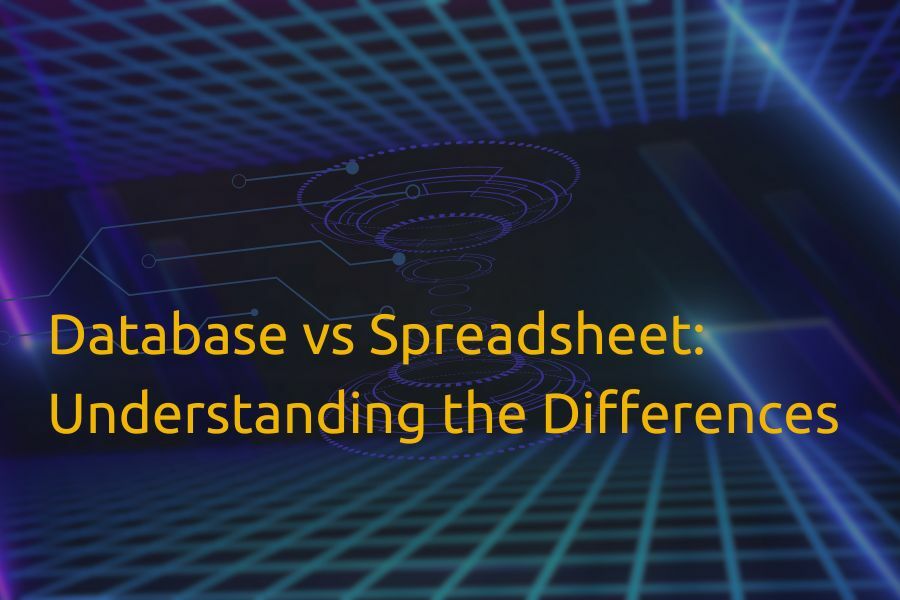Even in 2024, the comparison database vs spreadsheet is frequent. To non-technical personnel, it may seem that they are the same thing packaged in different wrappers. But no, they are significantly different systems, each designed for specific needs. Today, we’ll explain exactly how they differ.
Let’s start with the basics, namely the classification of both types of solutions.
Spreadsheets (Google Spreadsheets, Microsoft Excel, etc.): These are structured sheets where users can store quite a large amount of data and even perform calculations, create mathematical charts, etc. The key issue is decentralized data management, where changes have to be made several times if the same information needs to be duplicated on other pages.
Databases (such as MySQL, OracleDB, etc.): These are programs that use even table formats to display information. However, they have a complex structure and allow working with data regardless of their location in the DBMS architecture. Changes made once are reflected in all associated assets and forms.
As you can see, the differences between spreadsheets and databases are significant. Let’s further examine their strengths and weaknesses.
Pros and Cons of Databases and Spreadsheets
Spreadsheets
Pros | Cons
Ease of creation and editing | Limited features
Simple data structure. | Lack of centralized data management.
Maximum prevalence. | Limitation on the maximum amount of information.
Availability of free solutions. | Complexity in dealing with repetitive values.
Ease of learning. |
Database
Pros | Cons
Flexibility in data managem | Complexity of integration.
Ability to change and update | Cost of creation
records in multiple | and maintenance.
places simultaneously. |
Practical unlimited capacity | Steep learning curve
for digital and textual data. | for non-technical personnel.
Integration with third-party | Need for constant support.
IT solutions. |
Support for specialized tools |
to work with data. |
That’s how the advantages and disadvantages of both types of systems look. But again, this is not what you should focus on when choosing between these solutions.
Key Variances Between Databases and Spreadsheets
Regarding the differences between spreadsheets and databases, they are obvious. Spreadsheets are designed to work with content and information where simultaneous editing of multiple values is not required or where the data volume is quite limited.
Databases, however, are intended for handling a large amount of diverse information. They are organized so that data is stored in isolated environments but can be accessed through commands to specific cells. Also, databases allow for making corrections simultaneously across multiple forms. We’ll discuss this further.
Apart from the mentioned, the difference also lies in the complexity of working with each type of solution. While spreadsheets have long been prevalent in accounting systems and departments, databases have been used more in IT than for corporate purposes.
Therefore, the former is simpler for the general public, while the latter requires additional training.
Use Cases: When to Choose a Spreadsheet vs Database
The key difference between database and spreadsheet is best seen in practice; let’s look at some use cases. They will help you understand which type of solution to use in certain situations.
The main focus will be on:
● How data is formatted.
● How information is stored.
● How key data operations occur.
Note: We’re not promoting one system over the other; we’re just showing the difference between them as it is. We hope this information will help you choose an effective solution that meets your current needs.
Evaluating Data Formatting
Your data is a valuable asset that you manage to gain certain advantages, such as for business purposes. That’s why data formats are the first thing to consider.
Spreadsheets allow you to manipulate text and numbers, enter mathematical formulas, and even add images or other types of files. But that’s about it.
Databases are much more flexible in this regard and support a fairly wide range of digital formats with which you can work in the environment.
Databases also prevent errors in data entry. For example, there’s a container designated for a specific format (date). If you try to enter an integer, text, mathematical function, etc., you’ll get an error.
Storage Methods
Values in spreadsheets are stored as they are. You can enter any data into cells, and they will remain unchanged. However, they are all stored and loaded simultaneously, which can lead to performance issues with significant amounts of information, not to mention convenience.
In databases, the principle is significantly different. There’s a conditional interface (depending on the database management tool) from which you can call up certain data. The data is stored in different tables and displayed (loaded) as needed. Also, when one related value is changed (usually from the parent asset), the changes are reflected in all fields simultaneously.
Calculation Processes
In spreadsheets, you can perform calculations by performing mathematical operations between multiple cells and getting results in other cells.
In databases, you must first find the values and then calculate them. This does not affect the data structure, as the result will be displayed in a separate field and stored separately only if necessary.
In both types of solutions, you can create formulas for calculation, but only in databases can you automate accounting processes and periodically calculate, for example, percentage values of profits for a reporting period.
Determining Factors for Your Decision
We’ve conducted a functional and pragmatic comparison of spreadsheet vs database. But even this may not be enough to understand their differences. So, let’s discuss the global needs covered by one or the other type of solution.
First of all, it should be noted that the functionality of databases is on a completely different level because you can:
➡️ Track changes and data dependencies.
➡️ Collaborate within a single software package.
➡️ Integrate databases into various systems, such as CRM.
➡️ Structurally store data and extract it only when necessary.
➡️ Create functions directly within the system.
It should be noted that some of this functionality also exists in spreadsheets. However, it exists in a completely different (and significantly smaller) capacity.
Now, let’s get to the essence of the comparison.
Assessing Your Data Needs
Volume and structure. This critical indicator will tell you whether spreadsheets alone are enough to meet your needs. If, for example, you manage the accounts of a small business with about 50 employees, then spreadsheets may suffice. The question is how convenient it will be for you to work with them.
However, if your business focuses on working with clients, we still recommend considering specialized databases. Technically, you might get by with just spreadsheets for CRM, but as your client base expands, you will encounter problems. For example, you may get duplicate data, spend more time formatting information, etc.
Aligning with Business Goals
Similar to the previous point, different needs require different tools. Objectively, spreadsheets may be enough for basic accounting, calculations, planning, etc. But it’s worth considering the limitations and risks inherent in this type of solution, for example, regarding errors in entered data or the potential for automating specific tasks. And the structure in spreadsheets is not a strong point.
On the other hand, databases look more solid and offer a much wider range of data-handling capabilities. For example, logical information organization, creating object-oriented architectures, and automation. This applies to both calculations and database management in general. So, you’ll be able to handle data more efficiently by changing it simultaneously in all dependent containers.
Planning for Scalability
This is perhaps the most important point. Ask yourself, how do you see the structure of your data in the long term?
What works well for you today, namely spreadsheets may fail tomorrow. It could freeze when trying to open a document. All because you added a few more values that overloaded the spreadsheet. And while providers of SaaS solutions of this type do not specify such limits, we understand that there may be some technical restrictions.
That’s not the only nuance. If your company is growing rapidly, its active client base is growing, and new types of data and formats appear, then regular spreadsheets won’t be enough for you. The same applies to scalability potential, where databases offer much more opportunities than spreadsheets.
Concerned about the financial aspect? Don’t worry; today, you can quickly and quite affordably deploy your own database in the cloud and then scale it as needed.
Conclusion: Final Thoughts on Database vs Spreadsheet
When you’re dealing with small amounts of data and don’t require process automation, you can confidently use spreadsheets. This holds true for sole proprietors and small companies that aren’t heavily reliant on customer information.
However, if your business focuses on serving a significant audience, you’re developing your own platform, or you simply need a structured and automated solution for storing and processing information, then a database is indispensable.
Do you see a need to expand operational capabilities related to data? Then you definitely need a specialized IT solution, namely a database. If that’s the case, turn to DBServ. We develop, configure, and deploy information infrastructures that address critical business needs.
Interested? Leave a request with the company’s manager, and we’ll help you!