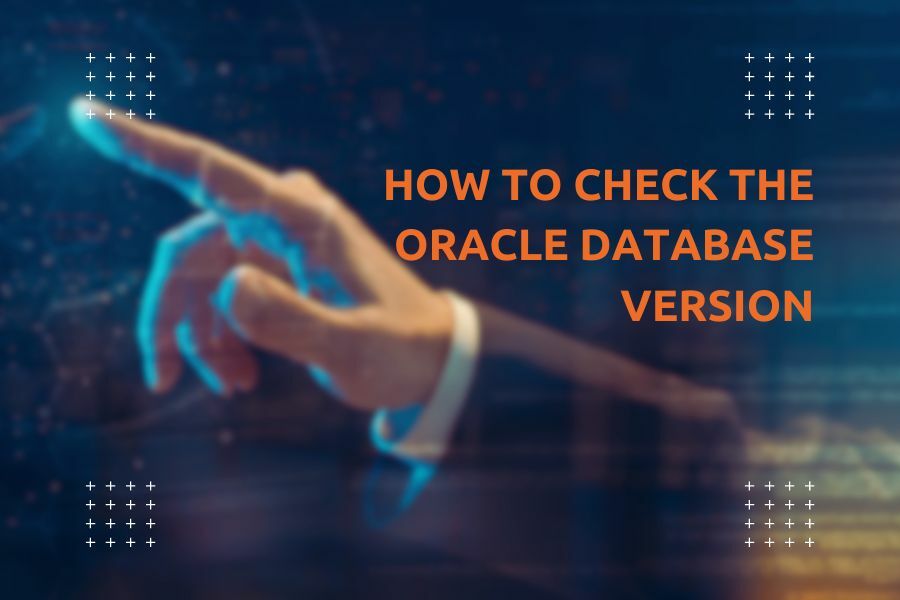Oracle Database is widely used by companies around the world. It stands out for its high scalability, functionality, and reliability. However, the modern software market changes so rapidly that, to maintain competitiveness, enterprises need to regularly update the Oracle Database to the latest version.
In this material, we will discuss why is it essential checking the Oracle Database version. You will learn why paying attention to this is crucial and how to do it quickly and easily.
Understanding the Importance of Checking Oracle Database Version
The first Oracle Database version, Oracle v2, was released in 1979. Since then, more than 20 versions have been released. Here are examples of those currently supported:
Oracle Database | VersionRelease | Release Date
Oracle Database 11g | 11.2.0.1 | 2009
Oracle Database 12c Release 1 | 12.1.0.1. | 2013
Oracle Database 19c | 19.1.0 // 12.2.0.3 | 2019
Oracle Database 21c | 21.1.0 | 2020-2021
Oracle Database 23c | 23.2.0 | 2023
The latest version, 23c, is the most current and is preferred for use by all companies.
So, why might you need to check Oracle Database version? This will allow you to:
➡️ Verify the compatibility of your software with the Oracle Database. Lack of compatibility can cause disruptions in operation and negatively impact data accuracy.
➡️ Utilize maximum capabilities. The latest database version will grant you access to all updated features and capabilities.
➡️ Enhance performance and security. The performance and security of your software directly depend on whether the Oracle Database version has been updated promptly.
➡️ Effectively address issues. The latest database version is typically best supported by developer services and the community. You can also find assistance on specialized forums.
➡️ Plan changes and software migration. If you check Oracle Database version, you can use this information when planning updates to your digital strategy.
Ignoring the need to update Oracle Database results in significant financial losses. For example, an outdated database version in the banking sector can lead to security breaches in personal and financial information, risking asset integrity.
Now that the importance of checking the Oracle Database version is clear, it’s time to move on to the main methods that allow you to do this.
Methods to Check Oracle Database Version
Three main methods allow you to find Oracle Database version. Let’s step through how to use each of them.
Method 1: Using SQL*Plus
The verification method using SQL*Plus involves the following steps:
➡️ Launch the SQL*Plus command-line interpreter on your PC.
➡️ Connect to the Oracle Database using the command CONNECT username/password (provide your credentials).
➡️ Execute the query SELECT * FROM v$version, then press Enter.
You will receive output data, which will include the Oracle Database version.
Some tips for effectively using this method:
● Keep your credentials in a secure location.
● Ensure you have all necessary access rights and permissions.
● Check the syntax before executing commands in SQL*Plus.
Method 2: Using Oracle Enterprise Manager
The next method involves using the solution for monitoring and managing Oracle databases – Oracle Enterprise Manager. This is a relatively simple way of checking Oracle Database Version:
✅ Launch Oracle Enterprise Manager.
✅ Check which databases are connected to the platform by navigating to the “Database” / “Target Database” tab.
✅ Select the database from the list that you want to check the version of.
✅ Go to the “Database Overview” tab – here, you will find the information you are looking for.
Expert advice:
● If you choose this method, don’t limit yourself to using Oracle Enterprise Manager only to determine the database version. This platform also lets you track potential issues in your Oracle Database and monitor its performance through real-time reports. Make the most of its capabilities.
Method 3: Using SQL Developer
The last method we want to discuss is checking the Oracle Database Version using the integrated development environment Oracle SQL Developer:
✅ Launch SQL Developer.
✅ Select the “About” menu item.
✅ In the opened window, you will see all the information about SQL Developer, including the Oracle Database Version.
Recommendation for professionals:
● Use SQL Developer to get information about the release date and build number.
Choose the method that suits you best, learn how to check Oracle Database Version, and regularly update it to improve the performance and security of your software.
Tips for Maintaining Oracle Database Version
In addition to knowing the database version, several actions are required to operate your digital solution effectively. Here are some tips for maintaining the Oracle Database Version:
1. Monitor the availability of Oracle software updates: They may contain crucial fixes that enhance the performance of your digital products.
2. Stay informed about new features: After updating the database version, familiarize yourself with information about newly available features. This allows you to leverage all of its capabilities.
3. Check compatibility of Oracle Database Version with your software: Create a testing environment to verify if it works seamlessly with the new database version.
4. Include database update in your work schedule: Make updating the database a routine part of your operational process.
5. Create data backups: Anticipate any unforeseen situations that may arise during the update process.
6. Seek professional assistance: You can seek assistance from Oracle experts or professional database administrators to install updates.
For successful maintenance of the Oracle Database, it is essential to consistently monitor for new versions and update them promptly.
Conclusion
Knowing your Oracle Database Version lets you fully use all its functions. Use one of the available methods – SQL*Plus, Oracle Enterprise Manager, or SQL Developer – to determine it.
If the check reveals that your database version is outdated, update it. It is recommended that you consult a professional database administrator for this task.
FAQ
How often should I update my Oracle database version?
You should regularly check for Oracle database updates. New versions may be released annually or every few years. Additionally, critical updates addressing security vulnerabilities are released several times a year.
Can I check the Oracle version without connecting to the database?
No, this is not possible. You should connect to the database using a SQL client or SQL*Plus.
How can DBServ.com assist in maintaining my Oracle database version?
The DBServ.com team has extensive expertise in maintaining Oracle databases. We can help you quickly and securely check and update your database version.
Take Control of Your Oracle Workflows Today With DBServ
DBServ.com has been providing support for Oracle databases since 2008 and is a certified Oracle partner. We offer our clients a full range of services related to updating, supporting, and managing your Oracle database.
What do we offer?
✅ Technical support and monitoring of your database’s status.
✅ Verify the current version and its update.
✅ Create data backups before initiating the update process.
✅ Functional optimization of the Oracle database.
✅ Emergency data recovery.
We also guarantee individual selection of tech stacks and a personalized approach to each customer. Contact our manager for a comprehensive consultation now!