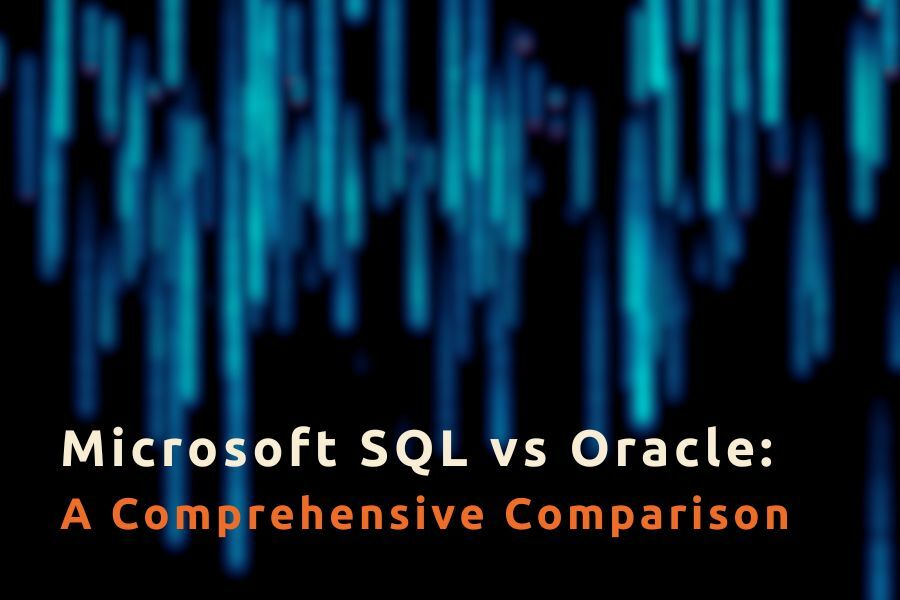Based on Statista’s data for 2023, Oracle has the highest rating of 1240.88 among databases. Microsoft SQL Server is not far behind in the list and holds the honorable third place with a rating of 902.22. Both systems are highly sought after by developers and business representatives, as they help gather, categorize, process, manage, and store data.
Both Microsoft SQL Server and Oracle Database are relational database management systems (RDBMS) for creating, managing, and administering your databases. By using either of them, you get seamless processing of important information that helps identify your successes, strengths, and weaknesses. Analyzing all corporate data will also make it easier to find optimal ways to solve business tasks and improve the overall company’s operations. But how do you make the right choice?
In this material, experts from DB Serv conducted a comparative analysis of Microsoft SQL Server vs Oracle. We have also gathered information about all the features, capabilities, and use cases of each RDBMS so you can make an informed decision when choosing a database for your business.
What is Microsoft SQL?
SQL Server is a database management system owned by Microsoft Corporation and written in the C, C++, and C# programming languages. Like other popular databases, it is based on the relational model, which involves storing data in tables. Each table consists of rows and columns, with each row storing an individual object and the attributes of that object placed in the columns.
Microsoft SQL Server uses its own dialect of structured query language (SQL) to process queries from external applications—Transact-SQL (or T-SQL). In addition, the database can be used as server data to perform key tasks for storage and providing information in response to queries from other programs that work with it on the same network or server.
History
MS SQL was developed by Microsoft Corporation back in the 1980s. Its first version, SQL Server 1.0, was created with the software development company Sybase. It was released on April 24, 1989, for the OS/2 operating system, developed by IBM in partnership with Microsoft. This product was a simple relational database management system that allowed users to build and manage their own databases.
In 1992, version SQL Server 4.2 was introduced, suitable for working with the Microsoft Windows operating system. It also received several new features, including support for stored procedures, triggers, and views. The next significant change to the DBMS occurred in 1995 when the creators of the database released SQL Server 6.0 with improved scalability, power, and support for distributed queries and transactions.
In 1998, the product introduced data transformation service, online analytical processing (OLAP), and support for XML (extensible markup language). In the early 2000s, SQL Server underwent another major update, with developers adding features like data mining, database replication, and more. The current version, SQL Server 2022, has received additional improvements, including Azure Synapse Link, real-time data analysis, and Azure Defender for enhanced security.
Features of Microsoft SQL
Let’s begin our comparison of MS SQL vs Oracle by examining the key features of the Microsoft product.
Scalability
MS SQL can handle vast amounts of data, making it a suitable solution for large projects. It can also easily scale based on your workload requirements.
Security
The DBMS provides robust data protection features, including authentication, authorization, and encryption, ensuring the security of your systems against unauthorized access.
Availability
Microsoft’s product is characterized by fault-tolerant clustering and database mirroring, providing high system availability and minimizing downtime.
Additional Services
For your convenience, SQL Server offers:
- ➡️ Integration services for automating data extraction, transformation, and loading processes.
- ➡️ Reporting services for creating and delivering interactive graphical reports.
- ➡️ Analysis services for online analytical processing (OLAP) and intelligent data analysis, providing advanced data evaluation and modeling.
Use Cases
Microsoft SQL DB is suitable for a wide range of projects requiring the storage and processing of large amounts of information. These can be small applications as well as high-traffic digital products.
Popular business sectors where the system is used include:
- ✅ Financial sector
- ✅ Logistics
- ✅ Retail
- ✅ Healthcare
- ✅ Consulting services
- ✅ Software development
For a comprehensive comparative analysis of MSSQL vs Oracle, let’s now get acquainted with the second contender.
What is Oracle?
Oracle Database is also a relational database management system and uses tables, columns, and rows to store and manage data. It is developed in C, C++, and Assembly Language. Its essential purposes are online transaction processing (OLTP), data warehousing (DW), and mixed OLTP and DW operations.
To handle workloads, Oracle DB uses a variety of the SQL query language called procedural language/SQL (or PL/SQL). It was the first database specifically designed for corporate distributed computing, which means processing intensive tasks involving multiple computers.
History
The Oracle Corporation was founded by Larry Ellison, Bob Miner, and Ed Oates in 1977. Their first product was the Oracle database, which became the first commercial relational database management system based on SQL. It was released in 1979. Later, the second version, Oracle v2, was released on the VAX platform.
Between 1980 and 1990, the product received four more updates, each expanding the capabilities of the database. Features such as portability to other devices, consistent reading, client-server operation, support for distributed queries, and more gradually improved. In 1987, Oracle applications based on UNIX were implemented. A year later, developers released Oracle v6, which added hot backup, embedded procedural mechanism PL/SQL, and row-level locking support.
From the early 1990s to 2023, there were 18 different updates. With the development of new technologies, Oracle DB evolved and acquired relevant features and capabilities. For example, working with blockchain tables, support for binary JSON data type, SQL firewall, and cloud service Exadata, among other enhancements.
Features of Oracle
When deciding between MSSQL or Oracle DB, it’s important to clarify the specific features of the Oracle Corporation product.
Scalability
The database guarantees the processing of large volumes of data. It also supports concurrent work by multiple users, making it ideal for enterprise-level systems.
Security
Oracle DB provides essential features: encryption, authentication, and access control to protect your confidential data. This ensures you have all the necessary tools for secure and reliable work with corporate information.
Availability
The DBMS provides additional software such as Real Application Clusters (RAC) and Data Guard. Using these ensures high availability and data protection during system issues.
Additional Features
Oracle offers an extensive range of functionalities, including backup and recovery, data compression, data partitioning, and simplified integration with third-party products.
Use Cases
Oracle DB is suitable for projects that require effective management and processing of vast amounts of information. The database is also used to create digital products that need fast access to data and optimal productivity. Therefore, you can often find this DBMS in large corporations and government organizations.
Oracle is an excellent choice for the following business sectors:
- ✅ Telecommunications
- ✅ Finance and fintech
- ✅ Transportation services
- ✅ Healthcare
- ✅ Development of e-commerce web portals
Note that each database management system can be used for the same type of projects as they have certain similarities. However, they may perform some operations differently, which can be a key factor in choosing one of them.
Comparative Analysis: Microsoft SQL vs Oracle
Let’s provide a brief comparison of the characteristics of Oracle vs MSSQL to highlight their key similarities and differences.
Microsoft SQL Server
- Speed and Performance: High speed in processing simple queries and operations. Performance is achieved through easy integrations with other Microsoft products.
- Scalability Capabilities: Both have almost identical scalability levels for large datasets and high workloads.
- Syntax and Database Structure: Transact-SQL.Has a clear structure for stored procedures and functions.
- Clustering and Replication: Both provide data clustering with replication capabilities.
- Assistance and Advancement: Provides technical documentation for free, including error descriptions, scenarios, troubleshooting methods, and more.
- Database Connectivity and Compatibility: Compatible with such OSs:WindowsLinuxUNIXOS/2
- Security: Both provide equally reliable security features.
- Languages Supported: Transact-SQLC# Microsoft Visual Basic XML
Oracle DB
- Speed and Performance: High speed in processing queries with large amounts of data. It boasts high performance levels.
- Scalability Capabilities: Both have almost identical scalability levels for large datasets and high workloads.
- Syntax and Database Structure: PL/SQL.SQL queries are more flexible and have advanced capabilities.
- Clustering and Replication: Both provide data clustering with replication capabilities.
- Assistance and Advancement: Paid 24/7 support service available via phone.
- Database Connectivity and Compatibility: Compatible with such OSs:Windows LinuxSolarisz/OSAIX
- Security: Both provide equally reliable security features.
- Languages Supported: PL/SQLJavaSQL
8 Key Factors Influencing the Choice Microsoft SQL vs Oracle
For a better understanding of the specific characteristics of each DBMS, let’s look at the similarities and differences in more detail.
1. Speed and Performance
Both systems are characterized as powerful, fast, and reliable. Their speed depends on query optimization, proper indexing, and the architecture of the database itself. Additionally, Microsoft SQL Server and Oracle can be integrated with other software to improve performance.
The only difference is that Oracle handles heavy workloads and large data sets better, while SQL Server is better suited for executing simple queries.
2. Scalability Capabilities
Comparing SQL Server vs Oracle regarding scalability, it’s difficult to declare a clear winner, as both provide horizontal and vertical scaling. They can also be deployed in a cluster for greater availability and usability by multiple users.
3. Syntax and Database Structure
Both databases are based on working with structured query language, but they have different syntax. In Oracle, which uses Procedural Language/SQL, queries are more flexible and offer extensions like analytical functions, e.g., PARTITION BY.
SQL Server also has advanced capabilities, but the syntax may vary when working with functions and expressions. Thus, T-SQL is easier to use, while PL/SQL is more complex but offers more capabilities.
The database structure also differs:
- ● SQL Server has tables with columns where specific data types are stored, and it supports indexes for query optimization.
- ● Oracle allows tables to contain various data types, and indexes are also used to improve query speed.
4. Clustering and Deployment
Oracle supports high-availability data clustering, and the database replicates for backup purposes. SQL Server also has tools for clustering, and the data replication feature helps you create an exact copy of the database.
5. Assistance and Advancement
In Microsoft’s product, troubleshooting is more complex because the system performs each task separately. However, you receive all the necessary documentation for learning and independent issue resolution for free.
In Oracle, each new transaction is handled as a new connection, simplifying problem-solving. But a fee is charged for every support call, although experts are available 24/7, including weekends.
It’s also important to note that in the competition between Oracle vs SQL Server, both are proprietary licensed products, meaning they are paid.
6. Database Connectivity and Compatibility
SQL Server was initially created for the Windows operating system and later expanded its capabilities to work with UNIX and OS/2-based systems. Linux support was added in 2017.
Oracle has a slightly broader range of supported operating systems, including Windows and Linux. The database is also compatible with Unix-based platforms such as Oracle Solaris, IBM AIX, and HP-UX. However, neither DBMS supports Mac OS X.
7. Security
SQL server vs Oracle are on the same level regarding security. Both DBMSs provide a similar set of tools for high data protection. These tools include authentication, authorization, and access control to safeguard your corporate confidential information.
8. Languages Supported
Each database has its own set of supported languages, so let’s consider them separately:
● SQL server:
- ➡️ Transact-SQL, a language developed specifically for Microsoft’s DBMS.
- ➡️ XML, an extensible markup language necessary for processing XML data.
- ➡️ C# and Microsoft Visual Basic, enabling the creation of stored procedures, functions, and triggers in the database.
● Oracle:
- ➡️ PL/SQL, the primary database language used for all major tasks.
- ➡️ Java, which allows the DBMS to support embedded Java procedures for extending functionality.
- ➡️ SQL, a standard language used in almost all relational database models, helps to perform standard operations (insert, update, delete data).
Considering the similarities and differences of both DBMSs, let’s move on to the question of choosing the most suitable solution for your enterprise.
Microsoft SQL vs Oracle: Making the Right Choice
To make it easier for you to decide in the SQL Server vs Oracle debate, familiarize yourself with the essential advantages of each DBMS:
● Microsoft SQL Server:
- ✅ Easy data recovery procedure.
- ✅ Additional tools for business analytics, SQL Server configuration, and others that simplify its usage.
- ✅ A wealth of available documentation on working with the database and online support.
- ✅ Activity monitoring feature with automatic updates.
- ✅ Import and export from SQL Server Management Studio.
- ✅ Resizable dialog boxes for easy access to multiple tools.
Oracle DB:
- ✅ Updates are available without the need to rebuild your system entirely.
- ✅ Easy management of large data sets.
- ✅ Simple data recovery after program failures or malfunctions.
- ✅ In the event of a primary database failure, the backup database acts as the primary one.
- ✅ Uninterrupted data processing, eliminating the need for manual recovery.
- ✅ The ability to relaunch online user and real production workloads in test environments.
It will be easier for you to decide if you weigh all the pros and cons of each DBMS and analyze the specific needs of your project.
Conclusion
As the comparative analysis of SQL Server vs Oracle has shown, both are powerful tools for managing database systems in large corporations and small companies alike. Each of them has its strengths and is better suited for specific tasks.
Generally, Microsoft’s SQL Server is the best choice for those just starting to work with data. On the other hand, Oracle is suitable for professionals with experience in managing large volumes of data. Therefore, when choosing one of the options, it’s essential to consider your business requirements, the level of expertise of your specialists, and more. Additionally, you can always seek assistance from DB Serv experts.
Contact our manager for personalized advice from certified Oracle and Microsoft database administrators.