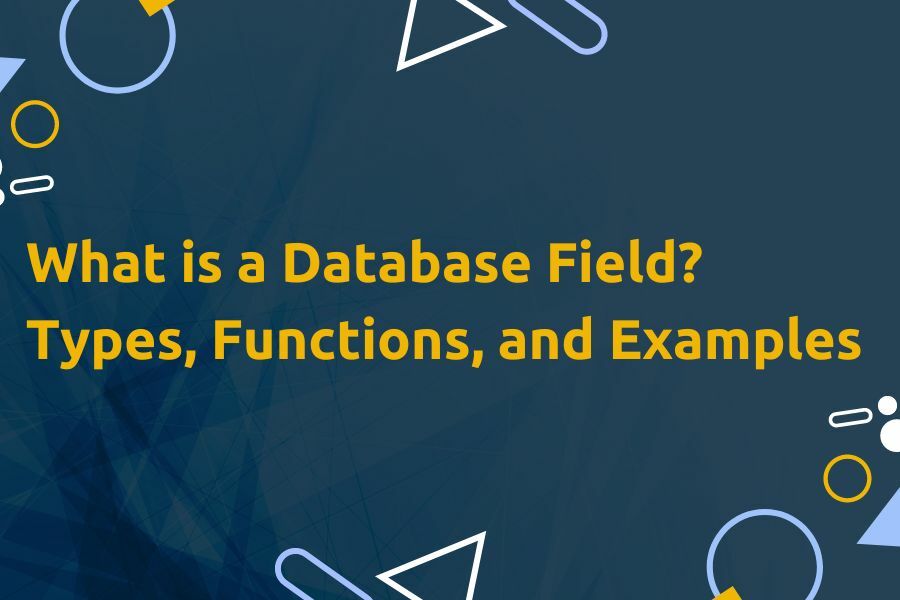The most extensive database in the world is supported by Amazon, containing 300 million active clients. However, how can they be effectively managed? It is important to understand how the database field works. Keep reading to learn about its features and field types.
What Is a Database Field?
A database (DB) is a set of data in a unified repository that is logically connected. The main purpose of a field is to meet the needs of systematizing, describing, and storing information in business management.
As a corporate resource, a database has key characteristics.
Structure. Organizing data in a specific order simplifies access to them and their processing.
Efficiency. The ability to quickly process data queries.
Scalability. Support for the growth of data volume and the number of active database users.
Reliability. Ensuring access to data in case of failures or malicious actions.
Every database consists of fields, which are its fundamental structural elements. A database field is a column or attribute of a table containing values of a specific property and is used to organize data in a table.
The main characteristics of a database field include:
● Name: The name is a unique identifier for the field.
● Data Type: Determines the information that can be stored in the field, such as text, numbers, date, time, images, links, etc.
● Length of a field: The maximum number of available characters.
In a field, you can record the names, addresses, phone numbers, and emails of individuals, companies, or statuses such as active or inactive.
Types of Database Fields
A database field, by its nature, is multifunctional as it can store various types of information. Choosing the right data type for a field is crucial, as it ensures that information is stored in the correct format and can be adequately processed.
Required Fields
These are fields to fill out. A record will not be created if a user does not enter values, and you will receive an error notification. Required fields ensure that all entries in the table contain data. For example, the Name field in a customer table will be mandatory if it carries key information on which the filling of the subsequent columns depends.
Calculated Fields
These are fields whose values are calculated based on the values of other fields. An example is the Product Price field, which calculates the order’s cost based on the prices of products. Calculated fields are designed to simplify data entry, as they automatically compute values using formulas instead of manual input.
Optional Fields
These fields can be filled in as needed. The field will have default values if a user does not enter values for it. For instance, the Comment field in a table can be selectively filled if additional data is relevant. Even with empty fields, you will not receive an error notification.
Fixed Length Fields
The peculiarity of these fields is that they can only contain a specified number of characters. For example, the Customer Identifier field in a table is limited to only 10 characters. This prevents errors in records and ensures a consistent length for values.
Database Fields vs. Columns: Clarifying the Distinction
The terms Database Field and Column are often used interchangeably in the terminology of databases. However, there is a specific distinction between them.
Database Field: This abstract concept defines the types of data (text, numeric format, etc.) that can be stored in a table column.
Column: This is the physical implementation of a database field in a table with a specific length and data types.
The database field defines what can be stored in a column. For example, in the Clients table, there can be a database field named Payment Amount. Its physical representation will be a column with the same name and a length of 7 characters, using data from other fields such as Order Quantity and Deadline.
Practical Applications of Database Fields
Database fields are widely applied in various areas. They are powerful tools for storing, organizing, and managing data.
➡️ Healthcare: Analyzing large volumes of data regarding personal and medical information about patients.
➡️ Business: Systematizing data about clients, products, orders, and sales.
➡️ Government Institutions: Storing information about citizens, taxes, vehicle registration, and more.
➡️ IT: Analyzing the administration of IT infrastructure and organizing data related to the development, support, and security of systems.
The Role of Database Fields in Data Management
Imagine you want to build a house. Where would you start? Probably with the foundation, as it determines the strength and reliability of the structure. The same goes for database fields. They form the foundation of databases. They determine how data will be stored and how easily it will be processed.
Database fields play crucial roles in data management and ensure:
1. Data Consistency: Fields filled with specific values prevent errors.
2. Data Efficiency: Indexed fields expedite queries to the data.
3. Data Security: Encrypted fields protect the database from unauthorized access.
Conclusion
Therefore, a database field is a vital element. It defines how data is stored and processed and whether it is accessible to the user.
Well-designed fields ensure effective and reliable management. Do you have any questions? DBServ consultants are always here to help!